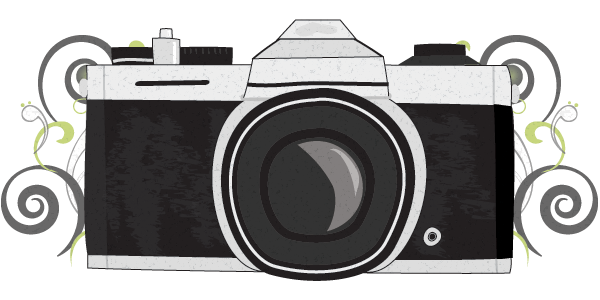We want the user to be able to repeat the word and also carry out the movement related to this word so we plan to use voice recognition and an accelerometer (Wii remote) to do this.
We looked at programming this in flash but we found that there were a lot of problems associated with programming voice recognition in this way For example the program would only recognise the voice of the person who created it.
We then looked at programming it in JavaScript with HTML5 or Processing. We found that both worked in terms of the voice recognition and we got samples working in both. However we have a clearer understanding of how the Processing sample works compared to the JavaScript one.
The Processing example uses Voce which is a speech synthesis and recognition library that is cross platform and has a very small API (Application Programming Interface). It uses CMU Sphinx4 and Free TTS. It uses a grammer file in a JSGF format.
CMU Sphinx4 is a open source library written in Java.
FreeTTS is a free open source Speech Syntheses library also written in Java.
Both work on multiple platforms.
JSGF – Java Speech Grammer Format – a textul representation of grammers for use in speech recognition.
We have looked at using an accelerometer with processing and it is possible but we are not completely sure how yet. This is the next thing we have to look at.