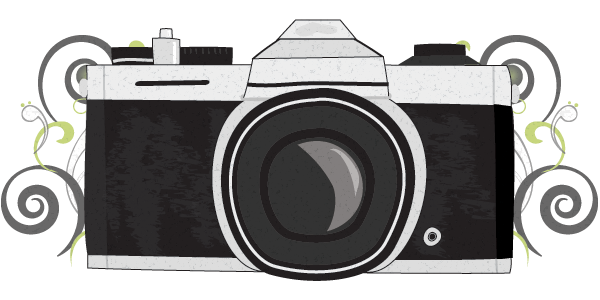So thought id update you all to how Scio is getting on. Scio has changed quite a bit since my last post. We still have the tree however the structure has changed slightly. The project is still a data visualization however instead of tracking info from the app it tracks the info from twitter. The app is now working through twitter and allows people to tweet Ireland. The app will then add a hash tag to the tweet and allow us to track them. These tweets will appear on the map. The objective of this is to allow people to be involved in something at home and personify Ireland and allow people to express their feelings of being apart from their home country. I personally really like this idea. I had my doubts about the app beforehand as I felt it didn’t really relate to the tree and felt like two separate projects. I feel more confident about the project now that both the app and the tree have a stronger relationship to each other.
In relation to design it hasn’t officially changed much however we are having a meeting about it Monday (Dec 16th) to discuss peoples ideas regarding it. I have however changed some of the designs for the next presentation seeing as the idea has changed. I based these ideas on general chit chat regarding design among the group and some personal research into Celtic design.
The current leaf design:
The inspiration for this comes from abstract leaf designs and Celtic design.
The tree follows a similar idea as you can see on the app:
I have also been playing with the idea of using the leaf design as the logo as it will be the most identifiable element of the whole project. All of this will be discussed however on Monday.
Our final presentation of this year takes place Wed 14th of Dec. When we receive feedback from this I hope to carry out the designs over Christmas so as to give the group as much time as possible to work on the other elements.